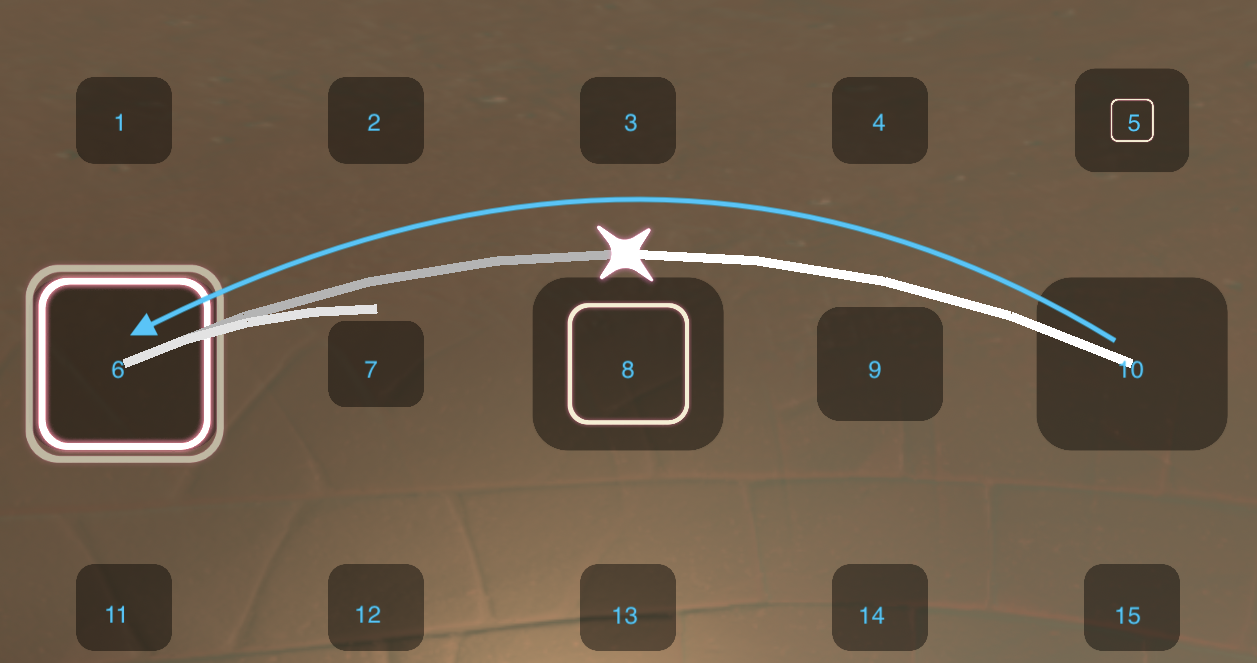Music Sheets in Sky allows you to follow along with a guide to play a song. Some spirits may need you to play along with them!
Where can I find my Music Sheets?
After acquiring a Music Sheet, you can find it in the music sheet menu while playing an instrument. Click the music sheet icon in the top right to access the menu.
How do I use a Music Sheet?
This is the music sheet screen after beginning a song, where 15 notes comprise 2 octaves. Other instruments may have a different number of notes, so try them all out for yourself!
For the purposes of this tutorial, we’ve numbered the notes 1-15.
Let’s show an example of playing three notes in succession as according to the Music Sheet.
After starting a music sheet, the first note is indicated by two boxes, as shown here:
In this case, note #10 will be played once, when the smaller inner box grows to reach the larger outer box. The note is intended to be played when the boxes are overlapping.
After playing the first note, a line with an indicator star appears leading us to the next note: note #10 to note #6. The pace of the star indicates when you should hit note #6.
This screenshot was taken about halfway through the pause between note #10 and note #6, before note #6 is intended to be hit. The pacing is also indicated by note #6’s smaller inner box just about merging with the larger outer box.
The secondary line that begins at note #6 is pointing at note #8, the third note you will play in the song.
Here we’ve already hit note #6, and are on our way to hit note #8 when the star indicator hits #8, as well as the smaller box merging with the outer box. The extended indicator line is also showing that the next note to be played will be note #5.
Remember: you have to time your notes with the rhythm of the song.
Keep following along with the star guide and you’ll be jamming along in no time! I hope this is helpful in your musical adventures in Sky!