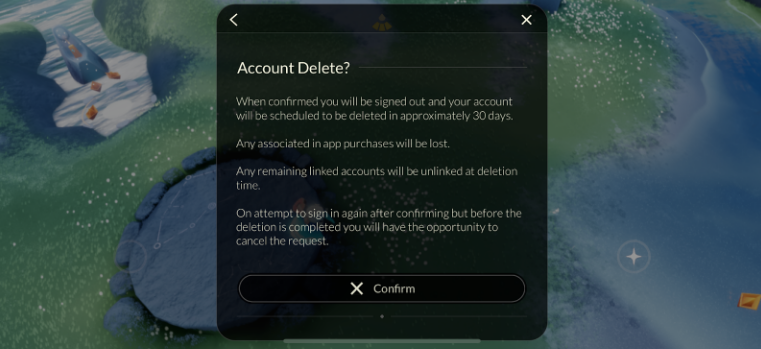WARNING! Deleting your account permanently deletes everything associated, unlocked, and attached to your account, including purchased items from the in-app store, linked accounts, and all progress associated with your account in the world of Sky.
Requests may take up to 30 days to complete. Once this process is complete, thatgamecompany will not be able to recover this information or restore the account to its previous state under any circumstances.
Mobile:
To permanently delete your account, there is an option in the Account menu:
Requests may take up to 30 days to complete. Once this process is complete, thatgamecompany will not be able to recover this information or restore the account to its previous state under any circumstances.
Mobile:
To permanently delete your account, there is an option in the Account menu:
- Step 1: Go to Settings by selecting the Settings gear icon in the upper right of the screen.
- Step 2: Scroll down and select Account Info:

- Step 3: Select the Delete Account option:

- Step 4: Finalize Account deletion by clicking on the confirm button. If you want to cancel your account deletion request, you may cancel deletion by logging into your account:
Nintendo Switch:
The same steps as above should be followed for a Nintendo Switch account deletion request as well.
PlayStation:
Similar to mobile and Switch, Playstation allows account deletion by following the same steps above.
Similar to mobile and Switch, Playstation allows account deletion by following the same steps above.
Upon the completion of this process, the following personal information will be removed:
- Registration Information
- Payment Information
- Information Collected by Customer Support
- Technical and Usage Information
- Location Information
Additionally, the following game and progression-related information will be removed:
- Purchase history
- Game progress and social connections (Friends) made
- In-game currencies, seasonal content, and all other items collected
- Chat history with the Sky customer support team
REMEMBER: AFTER YOUR ACCOUNT IS DELETED, WE ARE UNABLE TO RESTORE YOUR ACCOUNT!